“Find and experiment with a web tool or resource that could be used for teaching and learning. Blog your review of the tool, and include how you think it could be used in your classroom, for your personal learning, or in other ways. Include visuals and/or video in your review. Also, include other resources and/or examples related to the resource that would be applicable to teachers.”
I’m going to give Prezis a try. I’ve never been entirely fond of powerpoint; it is boring, and easy to copy/paste information in basic duplicated slides. The slides are boring, and after four slides, viewers are no longer really interested. (In my case, anyways!) A couple of my classmates use Prezi, and they both recommended it to me, saying that it was a pretty useful tool, and made “better powerpoints”. Here is the intro video to Prezis:
I made an account on the Prezi website. There are three options available upon registration: Free, premium, or pro. Premium and Pro cost $5-15 Evidently, I chose the free option. Some comments on various websites state that the payment options presented by Prezi are very difficult to cancel, though since there is a free option, that is less of a concern to me.
Pro: Free, “Premium” is optional
Pro: Easy to access
Con: Questionable Payment Options
Con: Your Prezis are all public
Upon making a new “prezentation”, they automatically offer me templates. Though many of them follow the same brainstorming-bubble template, there is some variety amongst the designs. They are all very visually appealing, with none of the infamous highlighter-pink brightness of student-made posters that cover classroom walls around the world. For that fact, I am grateful. None of the templates seem to cost money, which is to be expected since I chose the free option. So far so good!
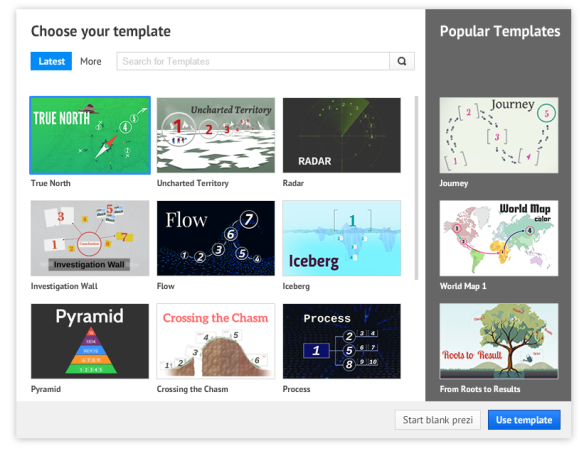
This is a screenshot of what the template selection is like.
Pro: Visually appealing templates
The layout of the program is pretty simple and easy to use. There are a lot of options – for example, you can freely write over words with the highlighter feature. I actually really like the layout! Its easy to use, and relatively flexible with what I want to do with it. I made this super-quick prezi, aimed more towards a grade 8 arts ed class The “theme” for the arts ed curriculum is “social awareness”. Perhaps this presentation could lead into a class about media images, and the “truths and falsities” behind them.
Pro: More entertaining than Powerpoint
Pro: Good way to discuss topics and concepts with children, as it is less boring
Pro: Internet not required to present your Prezi
Con: You have to bother with the presentation aspect. (Ex. transitions, slides, setting up slides, ect)
Con: Overall software requires registration
For a different perspective, you could take a quick look at blogger Scott Berkun’s article “Why I hate Prezi“. He does an excellent job of outlining Prezi and Powerpoint in another tone. I, however, rather like the Prezi program. I can see the potential uses that it could have for a regular classroom setting, and I hope you do, too. I’d really recommend it to others!
What are your thoughts on the Prezi program?
Do you favor more traditional PowerPoint presentations, or do you like Prezi more?

